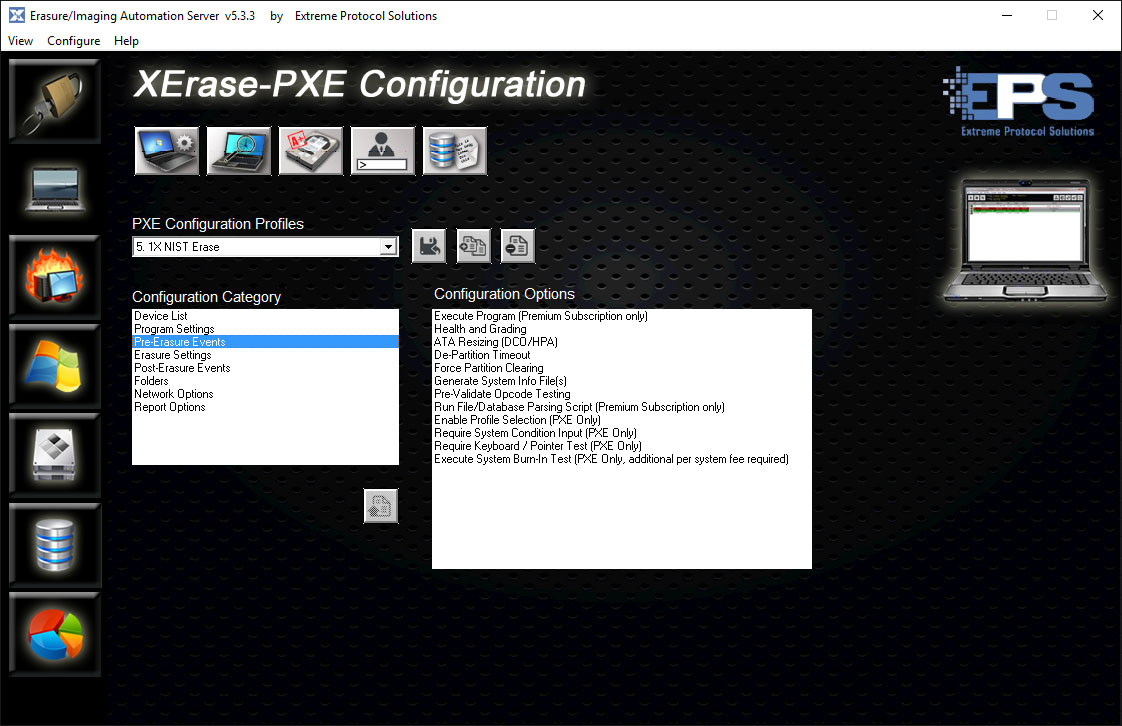PXE Configuration
This feature allows the user to configure exactly what the remote asset will do once turned on and booted. It controls burn-in test profiles, user-entered system condition information, erasure method, imaging and scripting as well as database upload. Many PXE Profiles can be created and optionally the user can be prompted to select from a list of profiles. For example a profile could be created for each customer which when selected would automate the entire process. In addition to PXE Configuration, this window gives you access to the following features all of which are part of the PXE Configuration Profile.
System Condition Profiles
Create custom profiles that enable technicians to select your pre-defined options for any category such as screen condition, case condition, keyboard condition etc.
Hard Drive Grading
Create custom grading profiles that allow you to identify different quality tiers of hard drives (Grade A, B, C etc.) based on almost two hundred available parameters.
User Fields
Create custom user field profiles that allow you to prompt for information that matters to you (job number, asset tag, customer name etc.)
Database Scripting
Create custom database scripts that allow you to grab values from a database and dynamically configure the entire process start to finish.